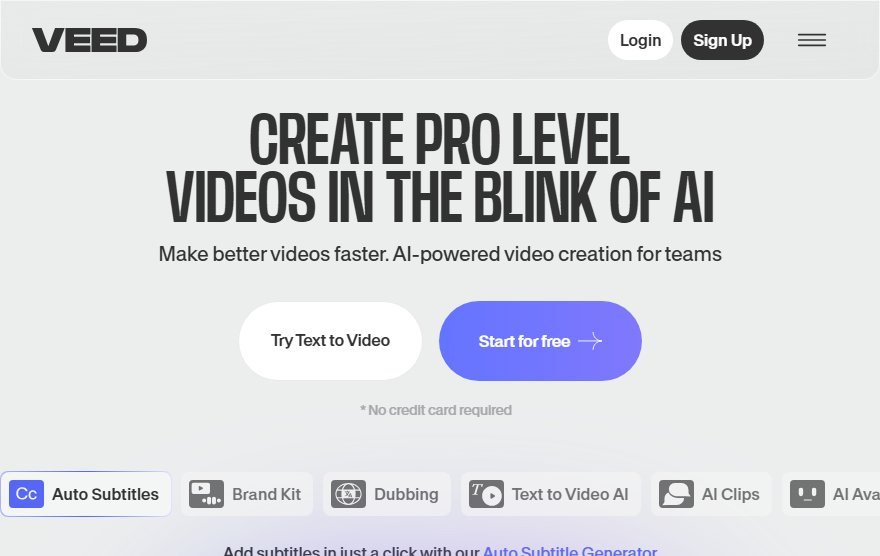Overview
VEED is a powerful, free AI video editor designed to simplify content creation with cutting-edge AI capabilities. It offers a suite of innovative features, including text-to-video conversion, auto-subtitle generation, multi-language voice translations, screen recording with a teleprompter, and AI avatar video creation. Leveraging NLP, computer vision, and generative AI, VEED empowers users to transform ideas into engaging videos effortlessly. Whether you’re a marketer, educator, or social media creator, VEED provides an intuitive online platform to record, edit, and share professional-quality videos without requiring advanced technical skills.
Ideal for content creators, businesses, and educators, VEED’s standout value lies in its ability to automate time-consuming tasks like subtitling and translation while offering creative tools like AI avatars and text-to-video generation. Its user-friendly interface makes it accessible to beginners, while its advanced AI features cater to professionals seeking efficiency and innovation. By streamlining the video production process, VEED enables users to focus on storytelling and audience engagement, making it a versatile tool for anyone looking to enhance their digital content with AI-driven enhancements.
Key Features
- AI-powered text-to-video conversion
- Auto-subtitle generation for videos
- Multi-language video translation
- Screen recording with teleprompter
- AI avatar video creation
- Video transcription from audio
- One-click video compression
- Slides to video converter
- Real-time video editing online
- Marketing video template library
Use Cases
Social Media Video Creation
Veed simplifies social media video creation by offering intuitive editing tools, templates, and AI-powered features like auto-subtitles and background music. Users can quickly produce engaging content for platforms like Instagram, TikTok, and YouTube without needing advanced editing skills, ensuring their videos stand out and capture audience attention.
Educational Content Production
Veed empowers educators and trainers to create professional-quality educational videos with ease. Features like screen recording, annotations, and AI-generated subtitles make it ideal for tutorials, online courses, and presentations. The tool ensures content is accessible and engaging, helping learners retain information more effectively.
Podcast Enhancement
Veed transforms audio podcasts into visually appealing video content by adding waveforms, captions, and dynamic visuals. This helps podcasters expand their reach to platforms like YouTube and Facebook, where video content performs better. The tool also offers noise reduction and audio enhancement to ensure crystal-clear sound quality.
Marketing and Promotional Videos
Veed enables businesses to create high-impact marketing videos with minimal effort. From product demos to promotional ads, the tool provides customizable templates, branding options, and AI-driven effects to highlight key messages. This helps brands attract and convert customers while maintaining a consistent and professional visual identity.
Live Event Recaps
Veed allows users to quickly edit and share highlights from live events, conferences, or webinars. With features like clip trimming, transitions, and text overlays, creators can produce compelling recaps that capture the essence of the event. This is perfect for engaging audiences who couldn’t attend or reinforcing key takeaways.
Personalized Video Messages
Veed makes it easy to create personalized video messages for birthdays, thank-yous, or business communications. Users can add custom text, stickers, and effects to make their videos feel unique and heartfelt. This use case is ideal for individuals and businesses looking to strengthen connections through thoughtful, visually appealing content.
Target Audience & Industries
Target Audience
Veed is designed for businesses, individuals, and students who need an intuitive and powerful video editing tool. Businesses benefit from its professional features, such as branding, subtitles, and collaboration tools, which streamline marketing and communication efforts. Individuals can easily create polished videos for personal projects or social media without needing advanced editing skills. Students find it ideal for presentations, assignments, and creative projects, thanks to its user-friendly interface and educational templates.
Target Industries
Veed is particularly valuable for industries like marketing, education, e-commerce, and content creation. Marketing agencies leverage its tools for ads, social media content, and client presentations. Educational institutions and e-learning platforms use it to create engaging video lessons and tutorials. E-commerce businesses enhance product showcases and promotional videos. Content creators, including influencers and YouTubers, rely on Veed for quick, high-quality edits to grow their audience.
Evaluation and Review
Advantages
- Efficient Content Creation: AI-powered text-to-video conversion and slides-to-video tools streamline the process of creating engaging videos, saving time and effort.
- Enhanced Accessibility: Auto-subtitle generation and multi-language video translation make content more accessible to global audiences and comply with accessibility standards.
- Professional Quality: AI avatar video creation and real-time editing tools enable users to produce high-quality, polished videos without advanced technical skills.
- Versatile Use Cases: From marketing templates to screen recording with a teleprompter, the tool supports diverse video needs for businesses, educators, and creators.
- Cost-Effective Solutions: One-click compression and online editing eliminate the need for expensive software or hardware, reducing production costs.
- Seamless Workflow Integration: Video transcription and automated features simplify post-production, allowing creators to focus on content rather than technical details.
Limitations
- AI Output Quality Variability: AI-generated content (e.g., text-to-video or subtitles) may require manual review for accuracy, especially with complex or nuanced inputs.
- Limited Customization in Templates: Pre-designed marketing templates may restrict creative flexibility compared to fully manual editing workflows.
- Internet Dependency: Real-time editing and cloud-based features require a stable connection, which may hinder offline use.
- Processing Time for Large Files: Video compression or translation tasks could take longer for high-resolution or lengthy videos, depending on server load.
Other Information
Domain Info
Created at: 2017-08-03
Expires at: 2028-08-03
Interest over time
Worldwide. Past 90 days. Web Search.