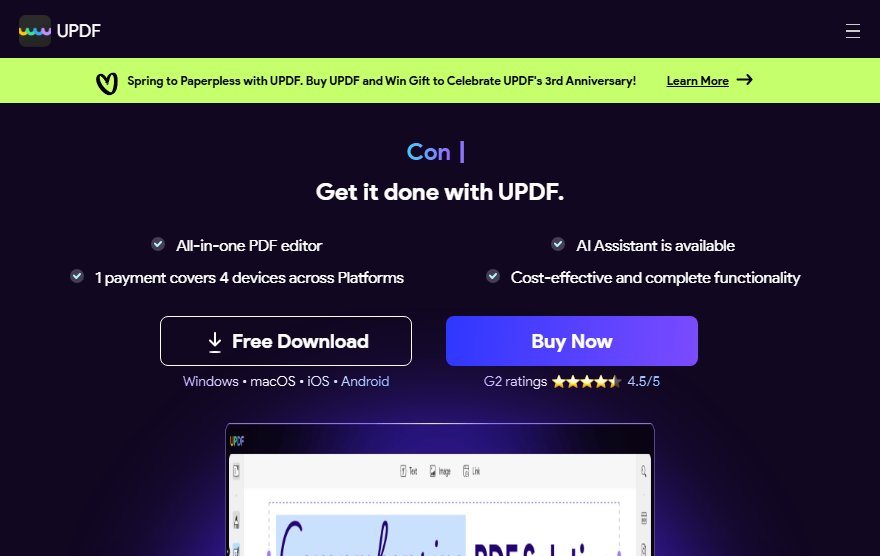Overview
UPDF is a versatile AI-powered tool designed to streamline PDF management and enhance productivity through advanced features like editing, annotating, converting, and organizing PDF files. Leveraging NLP, Computer Vision, and Generative AI, UPDF offers a comprehensive suite of capabilities, including text and image editing, format conversion, OCR for scanned documents, and batch processing. Its intuitive interface and powerful AI-driven functionalities make it ideal for professionals, students, and businesses seeking an all-in-one solution for handling PDFs efficiently. Whether you need to summarize, translate, or explain complex documents, UPDF simplifies these tasks with precision and ease.
Targeted at content creators and professionals requiring conversational assistance, UPDF excels in transforming static PDFs into dynamic, editable, and shareable files. Key features like annotation tools, multi-format conversion, and AI-powered summarization empower users to collaborate seamlessly and extract actionable insights from documents. Its ability to process multiple files simultaneously and protect sensitive information further enhances its value proposition. By combining cutting-edge AI with user-friendly design, UPDF stands out as a must-have tool for anyone looking to optimize their document workflow and unlock the full potential of their PDFs.
Key Features
- Edit text and images in PDF files
- Convert PDFs to/from multiple formats
- Annotate PDFs with comments and markups
- OCR technology for scanned PDFs
- Batch process multiple PDF files
- Sign PDFs digitally or with e-signatures
- Merge and split PDF documents
- Compress PDFs without quality loss
- Compare two PDFs for differences
- AI-powered PDF analysis and summarization
Use Cases
Automated Content Generation
Updf streamlines content creation by generating high-quality written material, such as blog posts, articles, and marketing copy, based on user inputs. The AI analyzes keywords, tone, and context to produce coherent and engaging content, saving time and effort for writers, marketers, and businesses.
Conversational Chat Assistance
Updf acts as a virtual assistant, providing real-time conversational support for answering questions, brainstorming ideas, or offering suggestions. Its natural language processing capabilities enable fluid interactions, making it ideal for customer support, research, or personal productivity enhancement.
Document Summarization
Updf simplifies information digestion by condensing lengthy documents, reports, or articles into concise summaries. The AI extracts key points and presents them in an easily understandable format, helping professionals and students quickly grasp essential details without reading entire texts.
Multilingual Content Translation
Updf breaks language barriers by accurately translating text between multiple languages while preserving context and tone. This feature is invaluable for global businesses, educators, and travelers who need to communicate or localize content across different regions and cultures.
Creative Writing Enhancement
Updf assists writers by suggesting improvements to drafts, offering stylistic recommendations, and generating creative ideas for stories, scripts, or poetry. The tool helps overcome writer’s block and elevates the quality of creative works through AI-powered insights and inspiration.
Business Communication Drafting
Updf facilitates professional correspondence by generating well-structured emails, proposals, and reports tailored to specific business needs. The AI ensures clarity, professionalism, and appropriateness for the intended audience, streamlining workplace communication and documentation processes.
Target Audience & Industries
Target Audience
Updf is designed for businesses, individuals, and students who need efficient PDF management. Businesses benefit from streamlined document workflows, secure sharing, and collaboration features. Individuals enjoy easy editing, annotating, and organizing of personal documents. Students find it invaluable for highlighting, note-taking, and managing study materials, saving time and enhancing productivity.
Target Industries
Industries that benefit most from Updf include legal, education, healthcare, and finance. Legal firms rely on precise document editing and secure sharing. Educational institutions use it for distributing and annotating materials. Healthcare professionals manage patient records and reports efficiently. Financial sectors benefit from secure, organized document handling for contracts and transactions.
Evaluation and Review
Advantages
- Enhanced Productivity: AI-powered features like text editing, summarization, and batch processing save time and streamline workflows.
- Versatile Format Handling: Convert PDFs to/from multiple formats, ensuring compatibility with various applications and devices.
- Advanced OCR Technology: Extract and edit text from scanned PDFs, making them searchable and editable with high accuracy.
- Seamless Collaboration: Annotate, comment, and digitally sign PDFs, facilitating efficient teamwork and document approval.
- AI-Driven Insights: Leverage NLP and generative AI for automated analysis, summarization, and content suggestions.
- Optimized File Management: Merge, split, compress, and compare PDFs without quality loss, improving organization and storage efficiency.
Limitations
- Learning curve for advanced features Some AI-powered tools and batch processing options may require time to master for new users.
- Performance with complex documents Processing very large or highly formatted PDFs may slow down or require optimization.
- OCR accuracy limitations While OCR technology is advanced, handwritten text or poor-quality scans may not convert perfectly.
- Subscription-based pricing Full access to all features may require a paid plan, which could be a consideration for budget-conscious users.
Other Information
Domain Info
Created at: 2004-11-07
Expires at: 2035-01-17
Interest over time
Worldwide. Past 90 days. Web Search.