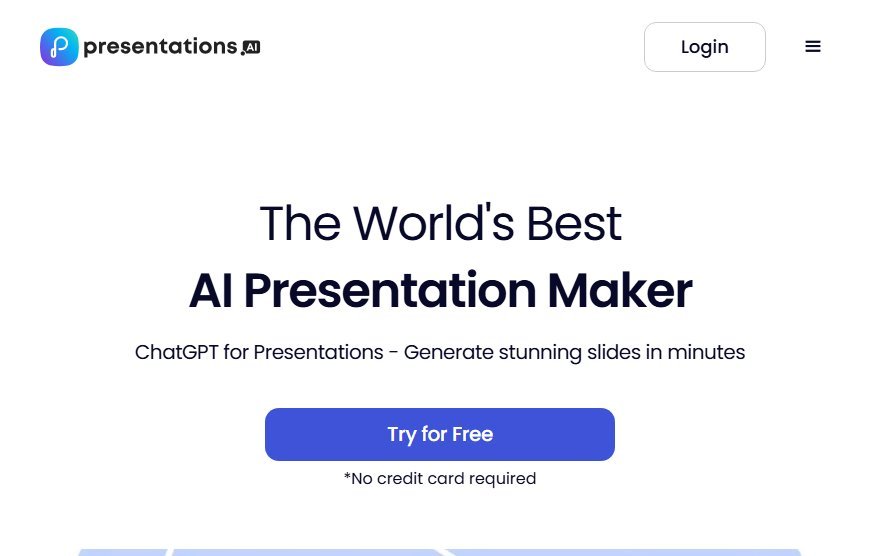Overview
Presentations revolutionizes the way you create, refine, and deliver visual content by harnessing the power of AI. Whether you’re a business professional crafting a pitch, an educator designing engaging lessons, or an individual working on a personal project, this tool transforms your ideas into polished presentations in seconds. With a blend of NLP, Computer Vision, and Generative AI, it intelligently analyzes your content to suggest stunning designs, adapts templates dynamically, and ensures visual consistency with automatic brand alignment. The best part? It’s free to start, making professional-grade presentations accessible to everyone.
Beyond just slide creation, Presentations excels as a versatile assistant for content creation, research, and conversational support. Its AI-driven design assistant eliminates the guesswork, offering personalized recommendations that evolve as your content changes. Need compatibility? Export seamlessly to PowerPoint without losing your creative touch. Ideal for teams and solo creators alike, the tool saves time while elevating quality—no design skills required. Whether you’re streamlining workflows or crafting compelling narratives, Presentations turns complexity into simplicity, one slide at a time.
Key Features
- AI-driven design assistant for instant presentations
- Personalized design suggestions based on content
- Anti-fragile templates that adapt to content changes
- PowerPoint export for compatibility
- Automatic brand alignment for visual consistency
- Real-time collaboration and sharing features
- Multi-device compatibility for editing anywhere
- Analytics dashboard for presentation performance
- Generates infographics, charts, and timelines
- 50x faster first draft creation than manual methods
Use Cases
Content Creation for Presentations
The AI tool streamlines content creation by generating high-quality, structured slides tailored to your topic. It suggests compelling headlines, organizes key points logically, and provides relevant visuals or data placeholders. Whether you need a business pitch, educational lecture, or sales deck, the tool ensures your presentation is engaging, professional, and aligned with your goals—saving hours of manual work.
Research and Analysis for Presentations
This tool enhances presentations by automating research and data analysis. It gathers up-to-date information from credible sources, summarizes complex topics, and identifies trends or statistics to support your arguments. The AI can also analyze datasets to generate charts, graphs, or insights, ensuring your presentation is data-driven and authoritative without the need for extensive manual research.
Conversational Assistance for Presentations
The AI acts as a virtual assistant to refine your presentation through interactive feedback. It helps brainstorm ideas, suggests improvements to slide flow, and offers language enhancements for clarity and impact. You can also practice your delivery by simulating Q&A sessions, where the AI generates potential audience questions and recommends persuasive responses—making your presentation more polished and effective.
Target Audience & Industries
Target Audience
This AI presentation tool is designed for businesses and individuals who need to create professional, engaging, and visually appealing presentations quickly and efficiently. It benefits entrepreneurs, marketers, sales teams, educators, and freelancers by streamlining the design process, offering smart templates, and automating content suggestions. Whether you’re pitching to clients, training employees, or presenting ideas, this tool saves time, enhances creativity, and ensures a polished final product.
Target Industries
Industries that would benefit most from this AI presentation tool include marketing and advertising, finance, education, technology, and consulting. Marketing teams can create compelling campaigns, financial professionals can present data clearly, educators can design interactive lessons, tech companies can showcase innovations, and consultants can deliver persuasive proposals. Any sector that relies on visual storytelling and effective communication will find this tool invaluable.
Evaluation and Review
Advantages
- Time Efficiency: Create presentations 50x faster with AI-driven design assistance, reducing manual effort.
- Consistent Branding: Automatic brand alignment ensures visual consistency across all slides and materials.
- Adaptive Templates: Anti-fragile templates dynamically adjust to content changes, saving redesign time.
- Enhanced Collaboration: Real-time sharing and multi-device compatibility enable seamless teamwork from anywhere.
- Data-Driven Insights: Analytics dashboard provides performance metrics to optimize presentation effectiveness.
- Smart Visuals: AI-generated infographics, charts, and timelines simplify complex data visualization.
Limitations
- Learning Curve: Users may need time to familiarize themselves with the AI-driven features and customization options to fully leverage the tool’s capabilities.
- Content Dependency: The quality of design suggestions and outputs heavily relies on the input content, which may require refinement for optimal results.
- Limited Creative Control: While the tool offers automation, users seeking highly customized or unique designs might find the templates restrictive.
- Internet Connectivity: Real-time collaboration and cloud-based features require a stable internet connection, which may limit offline usability.
Other Information
Domain Info
Created at: 2018-02-07
Expires at:
Interest over time
Worldwide. Past 90 days. Web Search.