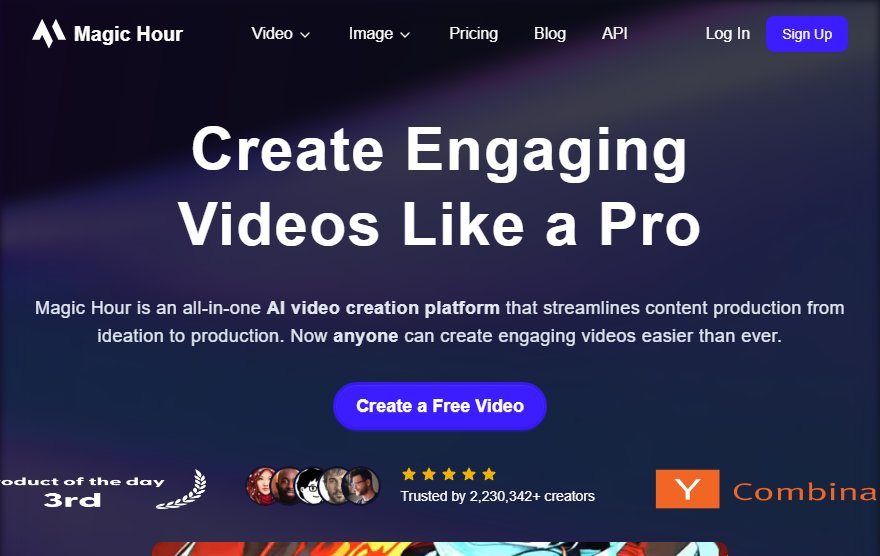Overview
MagicHour transforms your browser into a dynamic virtual studio, harnessing the power of generative AI to bring your creative ideas to life. Whether you’re a content creator, marketer, or digital artist, this tool offers a suite of innovative features like AI-powered face swaps, seamless lip-sync technology, and text-to-video generation, all designed to simplify and elevate your workflow. With capabilities spanning NLP, computer vision, and generative AI, MagicHour lets you effortlessly convert images into videos, apply stunning style transfers, and align audio with video—turning imagination into reality with just a few clicks.
Ideal for storytellers, social media influencers, and brands looking to stand out, MagicHour eliminates the need for complex software or technical expertise. Its intuitive interface and advanced AI tools empower users to craft professional-grade content without the hassle. From viral-worthy face swaps to captivating video transformations, MagicHour is the go-to solution for anyone seeking to push creative boundaries and produce high-impact visuals with ease. Dive into a world where creativity meets technology, and let MagicHour handle the magic.
Key Features
- AI-powered face swap for videos
- Lip sync technology for audio-video alignment
- Image-to-video conversion tool
- Video-to-video style transfer
- Text-to-video generation
- Stop-motion animation creation
- Auto subtitle generator
- AI talking photo feature
- Template library for quick video creation
- API access for integration
Use Cases
Social Media Post Generation
MagicHour simplifies social media content creation by generating engaging and platform-optimized posts. Whether you need captions for Instagram, tweets for Twitter, or updates for LinkedIn, the tool crafts compelling text tailored to your brand voice. It suggests hashtags, emojis, and even visual ideas to complement your posts, saving time while maintaining consistency across channels.
Blog Article Drafting
MagicHour accelerates blog writing by generating well-structured drafts based on your topic or keywords. The tool provides SEO-friendly headings, introductions, and body content while ensuring readability and relevance. It can also suggest supporting subheadings, bullet points, and calls-to-action, helping you create high-quality articles faster without sacrificing depth or originality.
Email Newsletter Creation
MagicHour streamlines newsletter production by generating cohesive email content tailored to your audience. The tool helps craft attention-grabbing subject lines, personalized greetings, and engaging body copy with a natural flow. It can segment content logically, suggest compelling CTAs, and even adapt tone for different subscriber groups, ensuring your emails drive opens and clicks.
Product Description Writing
MagicHour generates persuasive and detailed product descriptions that highlight features, benefits, and unique selling points. The tool adapts to your brand’s style, whether you need concise eCommerce listings or in-depth technical specifications. It incorporates relevant keywords for SEO while maintaining natural language, helping products stand out and convert browsers into buyers.
Video Script Development
MagicHour assists in creating structured video scripts for tutorials, ads, or explainer content. The tool outlines engaging openings, clear messaging, and natural transitions between scenes. It suggests visual cues, speaker notes, and timing estimates while maintaining conversational tone—ideal for YouTubers, marketers, or educators looking to produce professional video content efficiently.
Ad Copy Optimization
MagicHour enhances advertising performance by generating multiple high-converting ad variations for platforms like Google Ads or Facebook. The tool tests different value propositions, emotional triggers, and length variations while adhering to character limits. It can refine existing copy or create new campaigns from scratch, helping maximize ROI through data-driven messaging.
Target Audience & Industries
Target Audience
MagicHour is designed for businesses and individuals seeking to streamline workflows, enhance productivity, and automate repetitive tasks. Businesses, from startups to enterprises, benefit from its ability to reduce operational costs and improve efficiency. Individuals, including freelancers and professionals, gain from its time-saving features, allowing them to focus on high-value tasks. The tool’s intuitive interface and powerful AI capabilities make it accessible to users with varying technical expertise, empowering them to achieve more with less effort.
Target Industries
MagicHour is particularly valuable for industries with high demands for automation and efficiency, such as marketing, e-commerce, healthcare, finance, and education. Marketing teams leverage it for content generation and campaign optimization. E-commerce businesses use it for inventory management and customer support automation. Healthcare providers benefit from streamlined administrative tasks. Financial institutions rely on it for data analysis and reporting, while educational institutions utilize it for personalized learning and administrative automation. These industries see significant ROI through improved productivity and reduced manual workloads.
Evaluation and Review
Advantages
- Versatile AI Capabilities Combines NLP, Computer Vision, and Generative AI for a wide range of creative video transformations.
- Time-Saving Automation Streamlines content creation with features like auto subtitles, lip sync, and template libraries.
- High-Quality Customization Enables professional-grade edits like face swaps, style transfers, and text-to-video generation.
- Seamless Integration Offers API access for easy incorporation into existing workflows or platforms.
- Engaging Content Tools Enhances videos with AI talking photos and stop-motion animation for unique viewer experiences.
- User-Friendly Features Simplifies complex edits like image-to-video conversion with intuitive tools.
Limitations
- Processing Time for High-Quality Outputs: Advanced features like video-to-video style transfer or text-to-video generation may require longer processing times, especially for high-resolution or lengthy content.
- Learning Curve for Advanced Features: While templates simplify creation, mastering tools like stop-motion animation or API integration may require additional time or technical knowledge.
- Dependence on Input Quality: Output quality for face swaps, lip sync, or style transfers heavily relies on the clarity and resolution of input media, which may limit results with low-quality sources.
- Subscription or Usage Limits: Some features, such as API access or premium templates, might be restricted to higher-tier plans, limiting functionality for free or basic users.
Other Information
Domain Info
Created at: 2023-01-22
Expires at:
Interest over time
Worldwide. Past 90 days. Web Search.