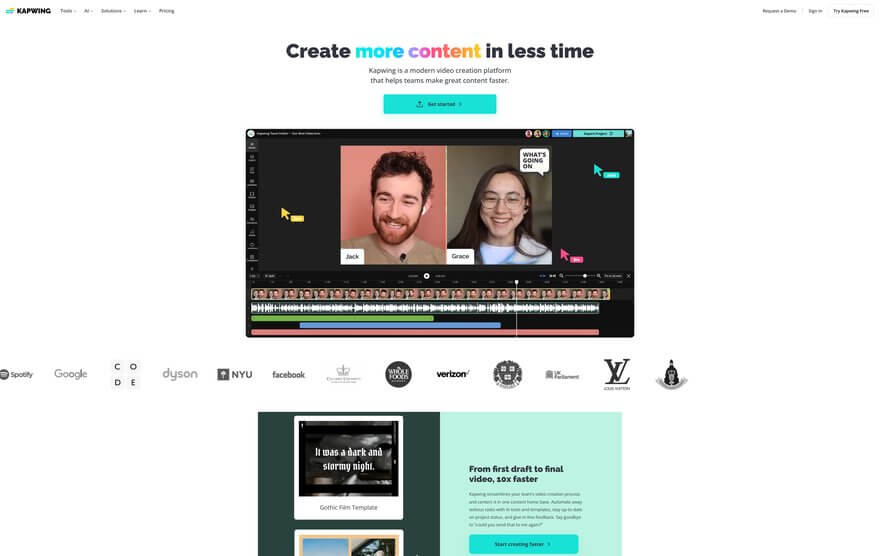Overview
Kapwing is a versatile, AI-powered online platform designed for modern content creators, offering a suite of tools to streamline video editing and content creation. With capabilities powered by NLP, computer vision, and generative AI, Kapwing enables users to edit videos, apply effects, auto-resize clips for different platforms, and even translate dialogue into over 30 languages. Its intuitive interface and collaborative features make it ideal for teams and individual creators alike, helping them produce professional-quality content efficiently. Over 25 million creators trust Kapwing to enhance their workflows, whether they’re crafting social media posts, marketing materials, or educational content.
Kapwing stands out with its AI-driven features, such as automatic short clip generation from longer videos and text-to-voice conversion for realistic voiceovers. These tools save time and reduce the complexity of content creation, making it accessible to beginners while offering advanced options for professionals. Whether you’re a social media influencer, marketer, educator, or business owner, Kapwing provides the flexibility and innovation needed to grow your audience across multiple channels. Its value lies in combining cutting-edge AI with user-friendly design, empowering creators to focus on storytelling while the platform handles the technical heavy lifting.
Key Features
- Edit video clips and combine tracks with effects
- Auto-resize videos to focus on speakers
- Translate dialogue into 30+ languages
- Generate short clips from one video automatically
- Turn text into realistic voiceovers quickly
- Remove background noise from audio
- Edit videos by editing text transcripts
- Create videos from articles with AI
- Generate relevant B-Roll automatically
- Remove silences from videos with Smart Cut
Use Cases
Social Media Video Creation
Kapwing simplifies social media video creation with intuitive editing tools, templates, and AI-powered features. Users can quickly trim, resize, and enhance videos for platforms like Instagram, TikTok, and YouTube. The tool also offers auto-captioning, transitions, and effects to make content engaging and accessible, saving time for creators.
Memes and GIFs
Kapwing provides an easy-to-use platform for creating memes and GIFs with customizable templates, text overlays, and editing tools. Users can upload images or videos, add captions, and apply filters to create shareable content. The AI-powered features help resize and optimize memes for different platforms, making viral content creation effortless.
Collaborative Video Editing
Kapwing enables teams to collaborate on video projects in real-time with cloud-based editing. Multiple users can work on the same project, leave comments, and suggest changes, streamlining the review process. The tool’s version history and sharing options ensure seamless teamwork, making it ideal for remote teams and content creators.
Educational Content
Kapwing supports educators and students in creating engaging educational videos, presentations, and tutorials. With features like screen recording, subtitles, and interactive elements, users can produce high-quality learning materials. The platform’s simplicity and accessibility make it a valuable tool for classrooms and online courses.
Branded Marketing Materials
Kapwing helps businesses create professional branded marketing materials, such as ads, promo videos, and social media posts. Users can incorporate logos, custom fonts, and color schemes to maintain brand consistency. The tool’s templates and AI enhancements ensure polished, on-brand content without the need for advanced design skills.
Target Audience & Industries
Target Audience
Kapwing serves a diverse audience, including businesses, individuals, and students. Businesses benefit from its easy-to-use video and image editing tools to create professional marketing content without needing extensive design skills. Individuals can leverage Kapwing for personal projects, social media content, or creative endeavors, thanks to its intuitive interface and collaborative features. Students find it valuable for educational projects, presentations, and group assignments, as it simplifies multimedia creation and teamwork. Kapwing empowers all these users by providing accessible, cloud-based tools that save time and enhance creativity.
Target Industries
Kapwing is particularly beneficial for industries like marketing, education, and media. Marketing agencies and teams can quickly produce engaging ads, social media posts, and promotional videos. Educational institutions and e-learning platforms use Kapwing to create interactive lessons, tutorials, and student projects. Media companies, including bloggers and content creators, rely on its editing capabilities to streamline video production and graphic design. Additionally, small businesses and startups benefit from Kapwing’s affordability and efficiency, enabling them to compete with larger brands in content creation.
Evaluation and Review
Advantages
- Efficient Content Creation: Streamlines video editing with AI-powered tools, saving time and effort for creators.
- Multilingual Support: Translates dialogue into 30+ languages, making content accessible to a global audience.
- Automated Editing: Generates short clips, removes silences, and auto-resizes videos, reducing manual work.
- Enhanced Audio Quality: Removes background noise and creates realistic voiceovers for professional-grade sound.
- Text-Based Editing: Allows editing videos by modifying text transcripts, simplifying the revision process.
- Smart B-Roll Generation: Automatically suggests and inserts relevant B-Roll footage to enhance video quality.
Limitations
- Learning curve for advanced features Some tools like auto-resizing or AI-generated B-Roll may require time to master for optimal results.
- Output quality depends on input AI-generated voiceovers or translations may lack nuance if source audio or text is unclear.
- Limited customization in automation Features like Smart Cut or auto-translation may not always align with specific creative preferences.
- Internet dependency Cloud-based processing means stable connectivity is required for full functionality.
Other Information
Domain Info
Created at: 2014-09-26
Expires at: 2025-09-26
Interest over time
Worldwide. Past 90 days. Web Search.