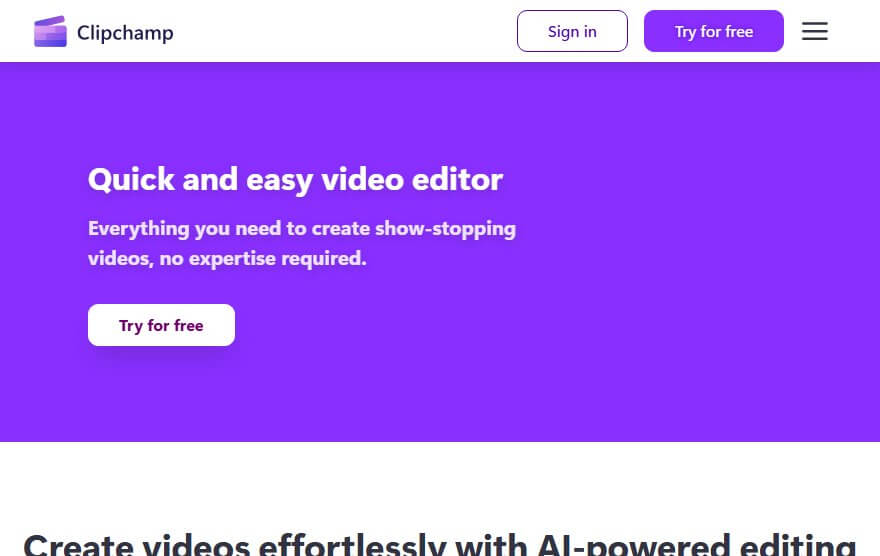Overview
Clipchamp is a versatile, free video editing tool designed for creators of all skill levels, offering a seamless experience across browsers, Windows apps, and mobile devices. Powered by advanced AI technologies like NLP, Computer Vision, and Generative AI, it simplifies content creation with smart tools and a rich library of royalty-free assets. Users can quickly edit videos, export in 4K, and share their work effortlessly. Whether you’re a social media enthusiast, marketer, or educator, Clipchamp’s intuitive interface and AI-driven features make professional-quality video editing accessible to everyone.
The tool stands out with its AI-powered capabilities, such as automatic subtitles in 80+ languages, customizable text-to-speech voices, and background noise suppression for crystal-clear audio. Its one-click video resizing adapts content for different platforms, while browser-based editing eliminates the need for downloads. Clipchamp’s value lies in its ability to save time and enhance creativity, enabling users to produce polished videos in minutes. Ideal for content creators seeking efficiency and quality, it bridges the gap between simplicity and advanced editing—all without a steep learning curve.
Key Features
- AI-powered automatic subtitles in 80+ languages
- AI text-to-speech with customizable voice parameters
- AI background noise suppression for audio clarity
- One-click video resizing with aspect ratio adjustment
- Browser-based video editing with no download required
- Royalty-free content library for video creation
- 4K video export capability
- Green screen video editing functionality
- Screen and webcam recording tools
- Brand kit integration for consistent branding
Use Cases
Social Media Content Creation
Clipchamp empowers social media creators to craft engaging videos with ease. Its intuitive drag-and-drop interface, customizable templates, and AI-powered editing tools allow users to quickly produce high-quality content tailored for platforms like Instagram, TikTok, and YouTube. Features like auto-captioning, filters, and transitions help creators enhance their videos without needing advanced editing skills, saving time while maintaining professional results.
Marketing Video Production
Clipchamp streamlines marketing video creation for businesses of all sizes. With built-in branding tools, stock media libraries, and AI-driven text-to-video capabilities, marketers can produce compelling promotional videos, ads, and explainer content effortlessly. The tool’s collaborative features enable teams to work together seamlessly, ensuring consistent messaging and visual identity across campaigns.
Educational Video Development
Educators and trainers leverage Clipchamp to create dynamic learning materials. The platform’s screen recording, annotation tools, and interactive elements make it ideal for producing tutorials, online courses, and presentations. AI-powered features like automatic voiceovers and smart cropping help simplify the video creation process, allowing instructors to focus on delivering quality educational content.
Personal Video Projects
Clipchamp offers hobbyists and casual users an accessible way to edit personal videos. Whether compiling vacation footage, creating family montages, or producing creative projects, users benefit from the tool’s user-friendly interface and automated editing features. The cloud-based platform eliminates the need for expensive software or powerful hardware, making video editing possible for anyone with a web browser.
Business Presentations and Reports
Professionals use Clipchamp to transform static presentations into engaging video reports. The tool’s data visualization features, animated templates, and professional transitions help businesses communicate complex information visually. Integration with productivity tools allows for seamless import of charts and graphs, while AI voice narration options provide polished audio accompaniment.
Target Audience & Industries
Target Audience
Clipchamp serves businesses, individuals, and students by providing an intuitive, all-in-one video editing solution. Businesses benefit from professional-grade tools to create marketing content, training videos, and presentations without needing expensive software or specialized skills. Individuals can easily edit personal videos, vlogs, or social media content with user-friendly features. Students gain access to a powerful yet simple platform for academic projects, presentations, and creative assignments, enhancing their learning experience. Clipchamp’s accessibility and versatility make it ideal for users of all skill levels.
Target Industries
Industries that benefit most from Clipchamp include marketing and advertising, education, e-commerce, and media production. Marketing agencies can create compelling ad campaigns and promotional videos quickly. Educational institutions and trainers use it for engaging lesson materials and tutorials. E-commerce businesses leverage it for product demos and customer testimonials. Media professionals and content creators rely on its editing capabilities for high-quality videos. Clipchamp’s efficiency and affordability make it a valuable tool across these sectors.
Evaluation and Review
Advantages
- Multilingual Accessibility: AI-powered automatic subtitles in 80+ languages make content accessible to a global audience.
- Professional Audio Quality: AI background noise suppression and customizable text-to-speech enhance audio clarity and professionalism.
- Efficient Editing: Browser-based video editing with one-click resizing and green screen functionality saves time and effort.
- High-Quality Output: 4K video export capability ensures professional-grade video quality for all projects.
- Streamlined Branding: Brand kit integration maintains consistent branding across all video content.
- Versatile Creation Tools: Screen and webcam recording, plus a royalty-free content library, provide everything needed for diverse video projects.
Limitations
- Internet dependency: Being browser-based, Clipchamp requires a stable internet connection for full functionality, which may limit offline use.
- Performance constraints: Complex video edits or 4K exports may be slower on lower-end devices due to browser-based processing limitations.
- Limited advanced editing: While feature-rich, it may lack some professional-grade tools found in desktop software like advanced color grading or 3D effects.
- AI feature accuracy: Automated subtitles or text-to-speech may occasionally require manual corrections for nuanced content.
Other Information
Domain Info
Created at: 2014-07-03
Expires at: 2028-07-03
Interest over time
Worldwide. Past 90 days. Web Search.