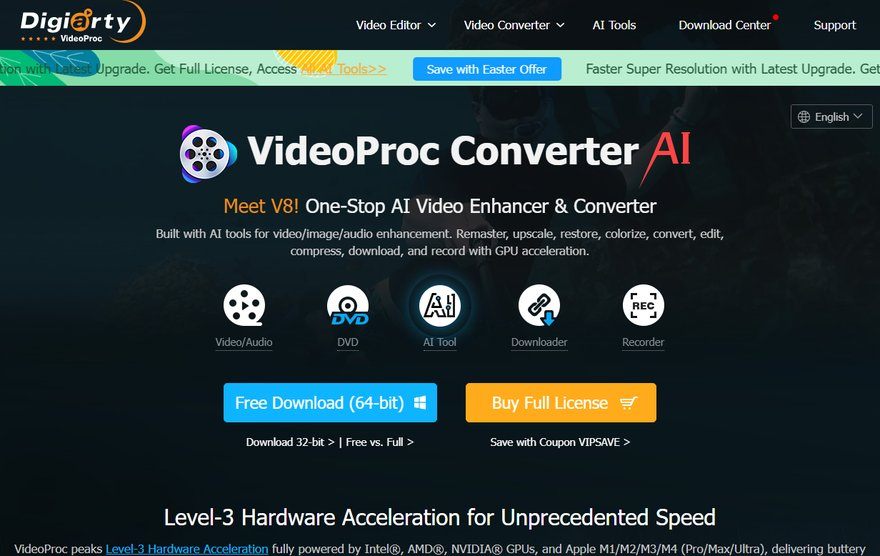Overview
VideoProc is a versatile all-in-one platform that empowers creators to elevate their content with advanced AI capabilities. Whether you’re working with videos, audio, or images, this tool combines powerful AI-driven enhancements like Super Resolution for 4K/8K upscaling, Noise Removal for cleaner audio and video, and Face Restoration for crisp, professional-quality portraits. It also breathes new life into old photos with AI Photo Colorization and smooths out footage using Frame Interpolation. Designed for efficiency, VideoProc leverages full GPU acceleration to handle high-resolution media effortlessly, making it ideal for filmmakers, YouTubers, and digital artists who demand precision without compromising speed.
From converting and compressing files to AI-powered editing and restoration, VideoProc simplifies complex workflows into intuitive processes. Its blend of NLP, Computer Vision, and Generative AI caters to both beginners and professionals looking to enhance their projects with minimal effort. Whether you’re restoring vintage footage, optimizing modern 8K content, or refining audio clarity, VideoProc delivers a seamless experience—turning raw media into polished, high-quality creations ready for any platform. It’s not just a tool; it’s a creative partner that bridges the gap between technical complexity and artistic vision.
Key Features
- AI Super Resolution for 4K/8K video upscaling
- AI Noise Remover for video and audio enhancement
- AI Face Restoration for improving portrait quality
- AI Photo Colorizer for black & white images
- Frame Interpolation for smoother video playback
- Full GPU acceleration for faster processing
- Video/audio conversion across 420+ formats
- Built-in screen and webcam recording
- Batch processing for multiple files
- Hardware-accelerated video compression
Use Cases
Video Editing and Enhancement
VideoProc simplifies video editing by offering intuitive tools for trimming, merging, and splitting clips. Its AI-powered enhancement features automatically improve video quality by reducing noise, stabilizing shaky footage, and upscaling resolution, making it ideal for creators who want professional-looking videos without complex software.
Screen Recording and Tutorial Creation
VideoProc enables seamless screen recording with high-quality output, perfect for creating tutorials, presentations, or gameplay videos. Users can capture their screen, webcam, or both simultaneously, and the tool provides editing options to annotate, crop, or add voiceovers, streamlining the process of producing educational or instructional content.
Social Media Content Optimization
VideoProc helps creators tailor videos for social media platforms by offering preset formats and resolutions for Instagram, TikTok, YouTube, and more. Its fast processing speed and compression tools ensure high-quality videos with smaller file sizes, making uploads quicker and more efficient while maintaining visual appeal.
4K and HDR Video Processing
VideoProc supports 4K and HDR video processing, allowing users to edit, convert, and enhance high-resolution footage without losing quality. Its hardware acceleration ensures smooth playback and faster rendering, making it a go-to tool for filmmakers, videographers, and content creators working with premium video formats.
Batch Processing for Efficiency
VideoProc’s batch processing feature lets users edit, convert, or compress multiple videos simultaneously, saving time for creators handling large volumes of content. This is especially useful for YouTubers, marketers, or educators who need to process several files at once while maintaining consistent quality across all outputs.
Target Audience & Industries
Target Audience
VideoProc serves both businesses and individuals who need efficient video processing solutions. Businesses benefit from its ability to handle large-scale video editing, conversion, and compression, saving time and resources. Individuals, such as content creators and hobbyists, enjoy its user-friendly interface and powerful features for enhancing personal videos without requiring advanced technical skills. The tool streamlines workflows, improves productivity, and delivers high-quality results for all users.
Target Industries
VideoProc is ideal for industries like media and entertainment, marketing, education, and e-commerce. Media companies use it for editing and optimizing video content, while marketers leverage it for creating engaging promotional materials. Educational institutions benefit from its ability to process lecture videos, and e-commerce businesses use it to enhance product demonstrations. Its versatility makes it a valuable asset for any industry reliant on video content.
Evaluation and Review
Advantages
- High-Quality Video Upscaling: AI Super Resolution enables seamless upscaling of videos to 4K/8K, enhancing clarity and detail for professional-grade content.
- Enhanced Audio and Video Quality: AI Noise Remover and Face Restoration tools improve both audio clarity and portrait visuals, ensuring polished results.
- Efficient Batch Processing: Save time by processing multiple files simultaneously, streamlining workflows for content creators handling large projects.
- Versatile Format Support: Convert videos and audio across 420+ formats, ensuring compatibility with various platforms and devices.
- Hardware Acceleration: Full GPU acceleration and hardware-optimized compression significantly reduce processing time for faster output.
- Creative Restoration Tools: AI Photo Colorizer and Frame Interpolation breathe new life into old media, adding color and smooth motion to videos.
Limitations
- Hardware Requirements: Full GPU acceleration may require a high-end graphics card, which could be a barrier for users with older or less powerful systems.
- Learning Curve: The wide range of AI-powered features might require some time to master, especially for beginners or casual users.
- Output Quality Variability: AI enhancements like upscaling or face restoration may produce inconsistent results depending on the input source quality.
- Cost: Advanced AI features and professional-grade tools might come at a premium price compared to basic video editing software.
Other Information
Domain Info
Created at: 2018-03-01
Expires at: 2027-03-01
Interest over time
Worldwide. Past 90 days. Web Search.