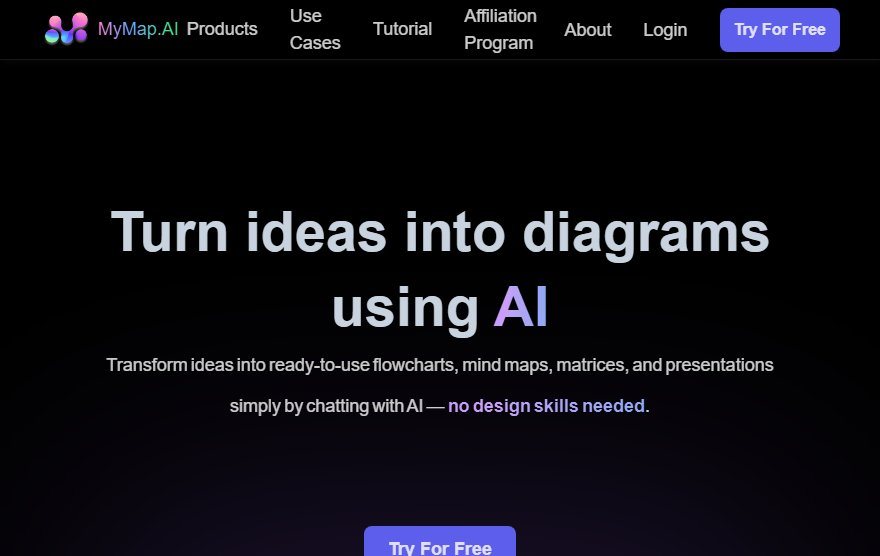Overview
Mymap revolutionizes the way professionals and teams visualize ideas by transforming simple conversations into stunning flowcharts, mind maps, and presentations. Powered by advanced NLP, Computer Vision, and Generative AI, it eliminates the need for design expertise, allowing users to create polished diagrams effortlessly through chat. With over 500,000 satisfied users, Mymap caters to content creators, researchers, and analysts who seek a seamless way to organize thoughts, streamline workflows, or present complex information visually. Its intuitive interface and real-time collaboration features make it a go-to tool for teams working remotely or in sync.
What sets Mymap apart is its ability to turn text prompts or even URL content into dynamic diagrams, supported by real-time web search integration for up-to-date visuals. Whether brainstorming ideas, analyzing data, or preparing a compelling presentation, users can generate and customize mind maps or flowcharts in minutes. The tool’s collaborative editing feature ensures teams can refine diagrams together, boosting productivity and creativity. Ideal for educators, marketers, project managers, and anyone who values clarity and efficiency, Mymap delivers professional-grade visuals with the simplicity of a conversation—no design skills required.
Key Features
- AI-generated diagrams from chat input
- Supports multiple formats including mind maps and flowcharts
- Real-time web search integration for diagrams
- URL content extraction for diagram creation
- Collaborative real-time editing with teams
- Presentation mode for visual content display
- Export diagrams as PNG or PDF
- Shareable public URLs for mind maps
- PDF summarization into visual formats
- Automatic context detection for search queries
Use Cases
Content Creation
Mymap streamlines content creation by generating high-quality, engaging, and tailored content for various platforms. Whether you need blog posts, social media captions, or marketing copy, the tool leverages advanced AI to produce creative and relevant text. It helps users overcome writer’s block, ensures consistency in tone, and adapts to specific audience preferences, saving time and enhancing productivity.
Research and Analysis
Mymap excels in research and analysis by quickly gathering, summarizing, and interpreting large volumes of data. The tool can extract key insights from articles, reports, or datasets, presenting them in an easy-to-understand format. It aids in competitive analysis, trend identification, and decision-making, enabling users to stay informed and make data-driven choices with confidence.
Conversational Assistance
Mymap provides intelligent conversational assistance, acting as a virtual aide for answering questions, offering suggestions, and facilitating discussions. Whether for customer support, brainstorming sessions, or daily task management, the tool delivers accurate and context-aware responses. Its natural language processing capabilities ensure smooth, human-like interactions, enhancing user experience and efficiency.
Target Audience & Industries
Target Audience
Mymap is designed for businesses, individuals, and students seeking an efficient way to organize, visualize, and manage complex information. Businesses benefit from streamlined project planning, data analysis, and collaborative workflows. Individuals can use it for personal goal tracking, travel planning, or creative brainstorming. Students find it invaluable for note-taking, exam preparation, and structuring research projects. The tool enhances productivity by transforming unstructured ideas into clear, actionable maps.
Target Industries
Industries that would benefit most from Mymap include education, where it aids in lesson planning and student engagement; marketing and consulting, for strategy development and client presentations; project management, for task organization and team coordination; and healthcare, for patient data visualization and treatment planning. Startups and tech companies also leverage Mymap for agile development and innovation mapping, while creative industries use it for storyboarding and concept development.
Evaluation and Review
Advantages
- Enhanced Productivity: AI-generated diagrams from chat input save time and effort in manual creation.
- Versatile Diagram Formats: Supports multiple formats like mind maps and flowcharts to suit diverse needs.
- Real-Time Collaboration: Enables teams to edit diagrams simultaneously, improving teamwork efficiency.
- Seamless Integration: Real-time web search and URL content extraction streamline research and diagram creation.
- Easy Sharing and Export: Shareable public URLs and export options (PNG/PDF) enhance accessibility and usability.
- Smart Automation: Automatic context detection and PDF summarization simplify complex tasks into visual formats.
Limitations
- Learning Curve for Advanced Features Some features like automatic context detection or PDF summarization may require time to master for optimal results.
- Dependence on Input Quality AI-generated diagrams rely heavily on the clarity and specificity of user input, which may affect output accuracy.
- Limited Offline Functionality Real-time web search integration and collaborative editing require an internet connection to function fully.
- Formatting Constraints Complex visualizations may face limitations in customization compared to dedicated design tools.
Other Information
Domain Info
Created at: 2023-04-07
Expires at:
Interest over time
Worldwide. Past 90 days. Web Search.